19 Feburary
Best Rendering Engine for Architects and ArchViz Artists
7 min. read
Introduction
Everyone active in the architectural visualization branch faces multiple challenges regarding designing. It’s strictly entailed with the issue of choosing the best rendering engine and adequate tools to optimize the graphics.
In this article, we delve into the characteristics of various rendering software and point opportunities related to them. Below, you can find valuable data to help you decide which engine to choose for your projects.
Popularity of rendering engines among architects
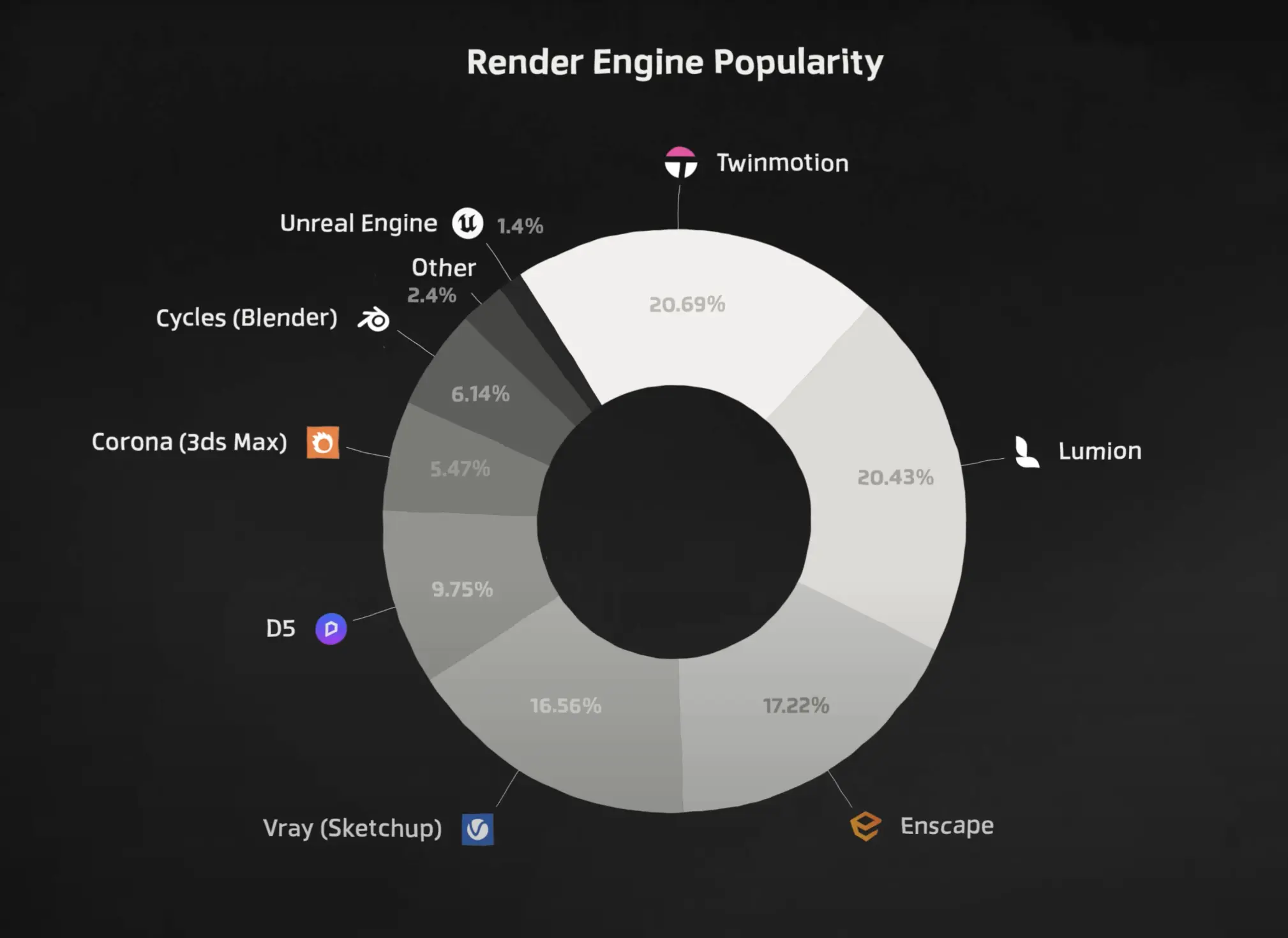
Starting with comparing the popularity of engines, we should mention that these 4, the most popular software + D5 behind them, basically fit into the typical architectural workflow, where simultaneously designing and visualizing are key. More advanced features, though, relate to Unreal Engine, Cycles, Corona (3ds Max), and others – these are strictly connected with the Archviz sector.
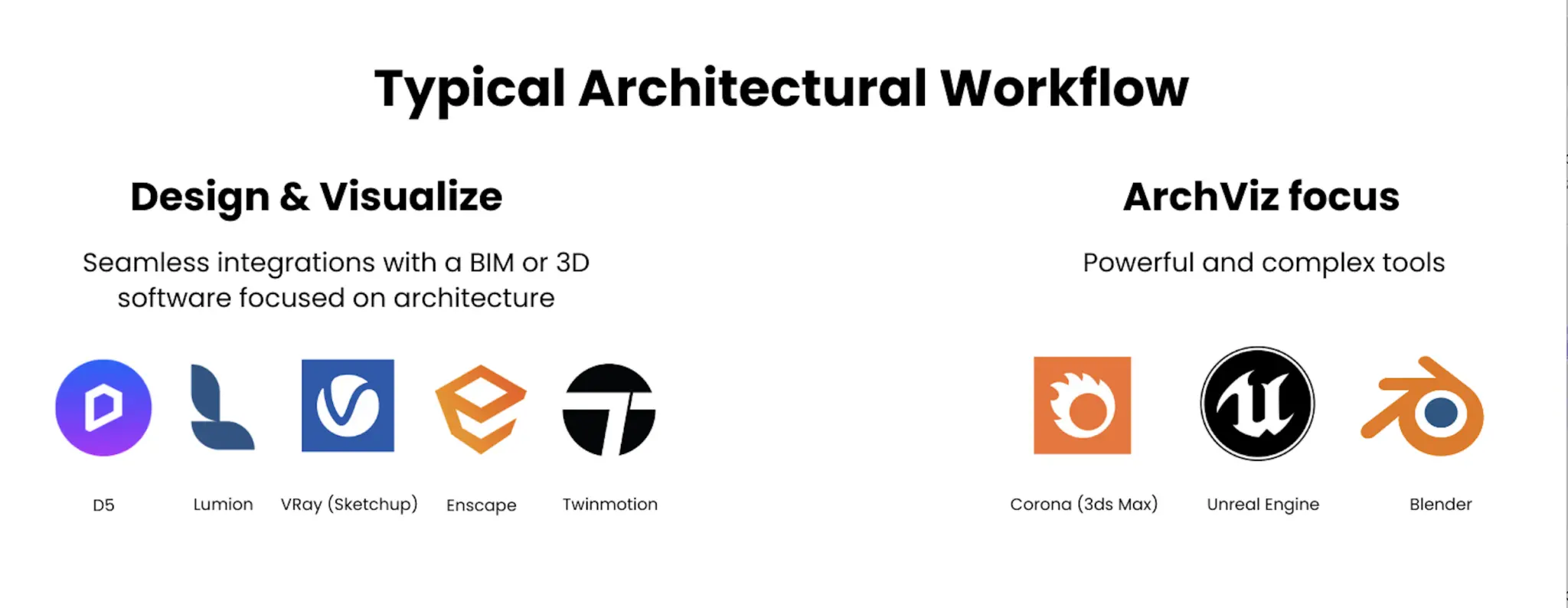
Key rendering engine features for architectural & ArchViz branch
To prepare architectural designs in a realistic and detailed way, it’s important to remember which features are worth looking out for when choosing the right one. The features below combine to make an architectural rendering engine an indispensable part of the modern architect’s toolkit.
Among the key features to look for in engines are:
A crucial feature that allows architects to make real-time changes and see their impact instantly.
- HIGH-QUALITY IMAGERY
The engine should produce high-resolution images and videos that reveal intricate details of the design.
- LIGHTING EFFECTS
The ability to mimic different lighting conditions, including sunlight, artificial light, and shadows, to bring out the depth and dimensions of the designs.
- MATERIAL MAPPING
This feature helps architects apply various textures, colors, and materials to the design elements, enhancing the realism of the rendered images.
- VR COMPATIBILITY
An increasingly desirable feature, enabling architects to create immersive, 3D walkthroughs of their designs.
- USER-FRIENDLY INTERFACE
An intuitive, easy-to-navigate interface that streamlines the design and rendering process.
- INTEGRATION CAPABILITIES
The engine should be compatible with other popular architectural software for seamless data exchange.
- CLOUD RENDERING
This feature allows large rendering tasks to be completed in the cloud, freeing up local computing resources.
Tools best for architectural purposes
Architectural software primarily focuses on designing and implementing the technical aspects of a building. It includes every aspect, from the basic design to intricate details, such as the placement of electrical outlets, plumbing, and HVAC systems. These software tools are typically used by architects, engineers, and contractors to draft floor plans, create detailed 3D models, build blueprints, and generate project reports.
Twinmotion
Twinmotion, as a real-time 3D immersion software, leverages the strength of Unreal Engine to deliver top-notch images, panoramas, and standard or 360º VR videos in a fraction of a second. The software is tailored to assist professionals in architecture, construction, urban planning, and landscaping in articulating designs more effectively through a user-friendly and intuitive interface.
Also, with Twinmotion, users can straightforwardly transform their static BIM or CAD models into engaging, realistic experiences. It allows you to establish the geographic setting of your project, apply a tangible context, visualize the various construction stages, and effortlessly design pathways. The software can also complete your project with moving vehicles and pedestrians.
Disadvantages: Even though this software is at the top of the list of most often used by architects, it has some limitations regarding texturing and material customization. Also, its assets library might not be as extensive as other software, and performance issues happen with larger projects.

Lumion
Lumion has been specifically created for architects and designers who require a dependable tool to animate their 3D models while ensuring that speed doesn’t compromise the quality. This software boasts wide-range compatibility and a real-time rendering plug-in for SketchUp, facilitating a swift and efficient model-to-render workflow without stress.
When designing your 3D model in SketchUp, you can easily experiment with different concepts and evaluate their effectiveness. Lumion’s realistic environments provide the perfect backdrop for this process.
Lumion also allows you to add context, detail, and atmosphere to your designs, bringing them to life without wasting time. Additionally, Lumion’s real-time, high-quality rendering capabilities can significantly improve your ability to communicate your design intentions to clients from an architectural standpoint.
Disadvantages: It is considered relatively expensive, which might be prohibitive for some users. Also, it can be resource-intensive, requiring a high-end computer to run smoothly. Some users find the interface to be less intuitive compared to other similar software.

VRay
Enscape is an innovative 3D rendering application that operates in real-time and seamlessly integrates with popular design software like Revit, SketchUp, Rhino, and ArchiCAD. It reflects every modification made in the primary design program, offering instant evaluation and inspection of all changes.
With Enscape, you can create captivating 360-degree panoramas and virtual walkthroughs that can be easily shared with clients or team members, thereby fostering collaboration. This software also provides a range of stylized modes, including sketch, paper, and polystyrene models, offering architects and designers diverse visual presentation options. Additionally, it supports exploring intricate architectural designs from various perspectives, significantly contributing to architectural visualization.
Disadvantages: It lacks advanced lighting and material customization options, and the animation features are limited compared to the more advanced rendering software.

Tools best for ArchViz purposes
Archviz, a type of architectural software specializing in creating realistic and immersive visualizations, differentiates from just architectural engines in the context of demanded features. It is a crucial tool for architects, interior designers, and real estate developers as it helps them effectively communicate their designs to clients or stakeholders before construction even begins. The primary goal of Archviz software is to provide a visual representation of the space, which enables architects and designers to make necessary adjustments and changes to the design.
Corona
Corona Renderer, an exceptional high-speed rendering software, is available for Autodesk 3ds Max, MAXON Cinema 4D, and as an independent application.
This unbiased photorealistic renderer is renowned for its superior light effects and clean animation, distinguishing it from other rendering software. It allows users to seamlessly integrate intricate 3D models, eliminating concerns over compatibility and complexity. With its advanced capabilities, Corona Renderer stands as one of the quickest rendering programs in the architectural world, offering the utmost freedom to its users.
Disadvantages: Corona might be slower when rendering complex scenes. Also, it lacks some advanced features known among other rendering software, such as support for volumetric materials like fog or smoke.

Blender
Blender is a powerful and free rendering tool renowned for its high-capacity and unbiased rendering engine, producing stunning and hyper-realistic visuals.
This comprehensive software comes equipped with a vast range of functionalities, making it ideal for creating any architectural structure. Moreover, if you encounter any issues while using Blender, its active and helpful online community is always ready to assist you. From an architectural perspective, it’s worth mentioning that Blender offers intricate detailing and precision, making it a valuable tool for both professionals and enthusiasts.
Disadvantages: While Blender is free and open-source software, it has a steep learning curve that can be intimidating for beginners. Also, its interface could be more user-friendly than some other 3D software. It also needs some of the more advanced features of commercial software.

Unreal Engine
Unreal Engine, as a powerful tool for ArchViz purposes, lets us, as 3D specialists, create state-of-the-art visuals for the real estate industry, offering a wide range of features for creating unique 3D models, visuals and interactive elements.
With this software, it’s possible to create virtual 3D house tours , flythroughs, and even VR experiences. The key is that Unreal Engine uses advanced techniques, including ray tracing, to create realistic visuals that mimic real-world lighting behaviors.
Disadvantages: Considering the cons of this software, it requires a powerful computer to run effectively. Additionally, while free, a percentage of your profits must be paid to Epic Games if your project exceeds a certain amount.

Conclusions
Summing up, choosing the best rendering engine can be quite a task. Our review can be very helpful by gathering all crucial features needed to consider choices.
Ultimately, the decision should be based on your project’s specific needs, budget, and technical capabilities. You can select the most suitable rendering engine for your architectural or ArchViz projects by comprehensively analyzing your requirements.
POPULAR POSTS